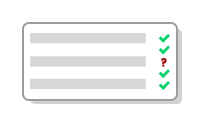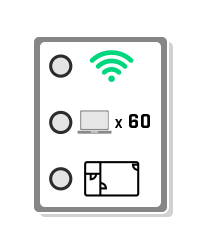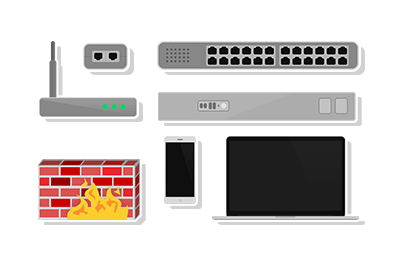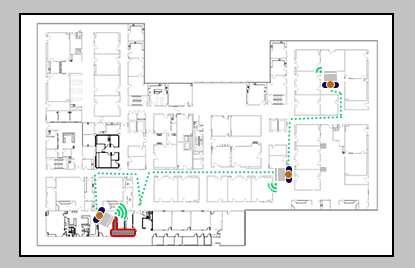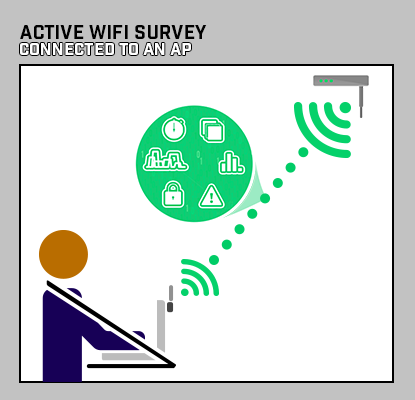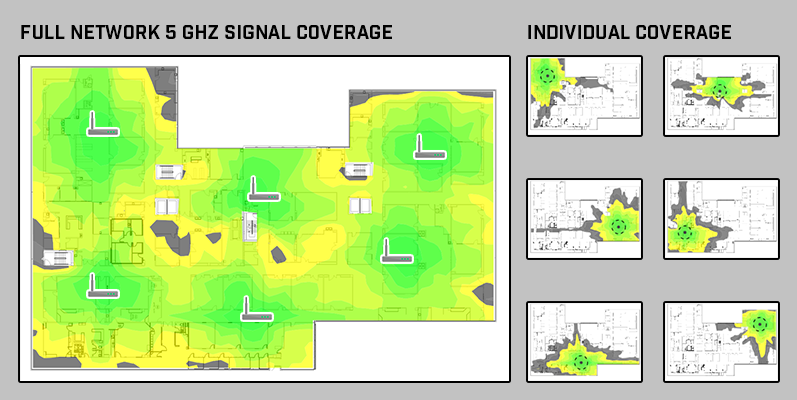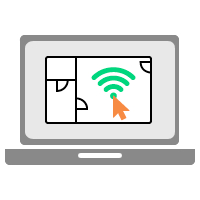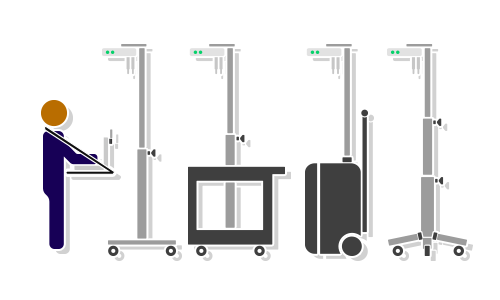A WiFi project begins with finding a consultant to help with the initial design process. The first meeting can be a phone call or an email, and it is used to obtain a better understanding of the requirements and constraints of a project. In order for the meeting to be as effective as possible, think about the following things before contacting your WiFi consultant.
Use a WiFi design checklist to help you prepare for building, restoring, or updating a wireless network.